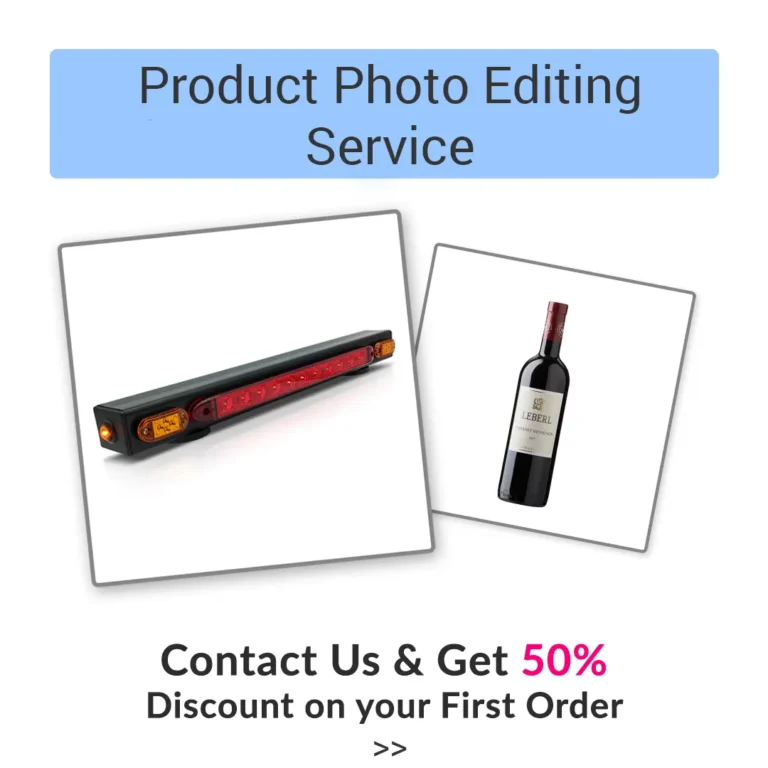How to edit product photos for amazon? This is the common question for a new seller. As an Amazon seller, product photos are one of the most essential components of your listing. Eye-catching and high-quality product shots can make all the difference in attracting potential buyers and increasing sales. But taking pictures alone won’t do; editing is essential to showing your product at its best! This guide covers everything you need to know about editing product photos for Amazon.
Understanding Amazon’s Photo Requirements
Before beginning to edit product photos for Amazon listings, you must understand their photo requirements. Amazon has strict guidelines regarding product images; failure to comply could result in your listing being removed altogether. Some key requirements include:
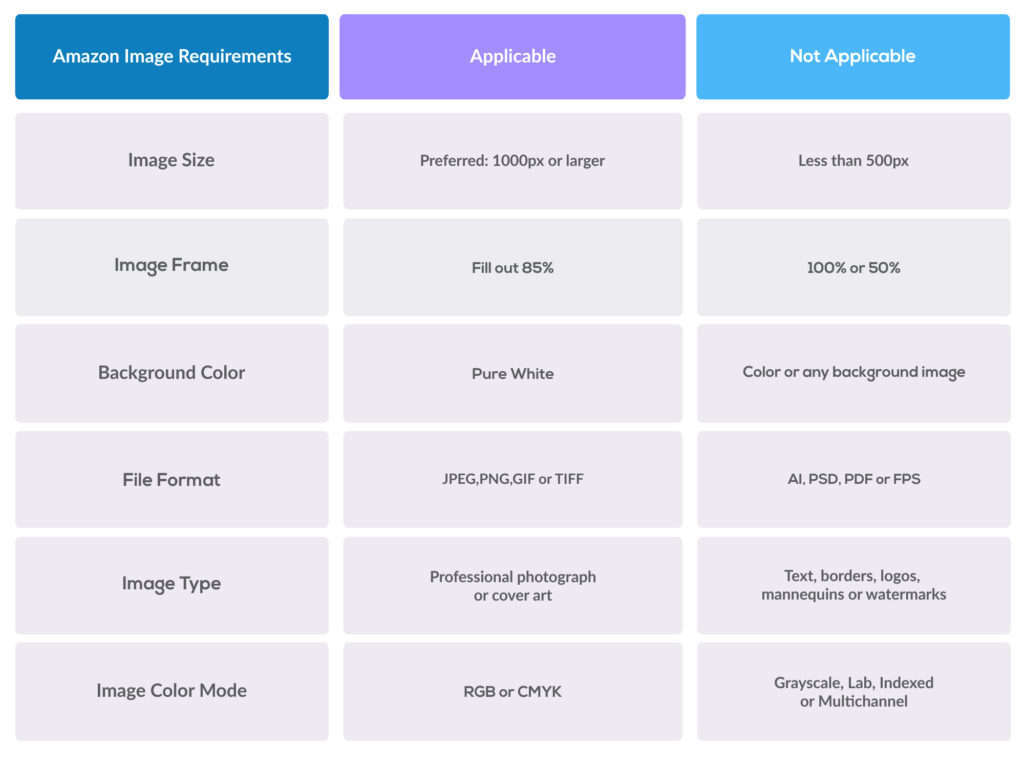
- Image requirements for submission must meet certain specifications: (at least 1000 pixels on its longest side); JPEG, TIFF, or GIF format for saving; white background without watermarks or text overlays.
- Once you understand Amazon’s photo requirements, the next step should be selecting editing software to meet them. A wide variety of photo editing software is available today—both free and paid versions—such as Adobe Photoshop, GIMP, and Canva. When choosing one, it is important to consider both your skill level and the complexity of the edits needed.
- Cropping and resizing: When editing product photos for Amazon, one of the first things you must do is crop and resize. Amazon requires that products take up at least 85% of the image frame; cropping may need to be done to place your product as the focus of attention; additionally, Amazon requires photos to meet minimum pixel requirements.
-
- Once you understand Amazon’s photo requirements, the next step should be selecting editing software to meet them. A wide variety of photo editing software is available today—both free and paid versions—such as Adobe Photoshop, GIMP, and Canva. When choosing one, it is important to consider both your skill level and the complexity of the edits needed.
-
- Cropping and resizing: When editing product photos for Amazon, one of the first things you must do is crop and resize. Amazon requires that products take up at least 85% of the image frame; cropping may need to be done to place your product as the focus of attention; additionally, Amazon requires photos to meet minimum pixel requirements.
-
- Adjusting Exposure and Contrast: Adjusting exposure and contrast can dramatically impact the appearance of your product photo, with customers finding it hard to make out its details when the photo is too dark or light. Adjusting exposure and contrast settings accordingly allows you to bring out those details and make your product shine!
-
- Removing backgrounds: Amazon requires product photos to have a white background. If your photo was taken against a coloured or textured backdrop, you’d need to replace it with white using tools in your editing software, such as the magic wand or lasso tools.
-
- Utilizing Shadows and Reflections: Adding shadows and reflections to product photos effectively creates more realistic, three-dimensional photos, particularly with products with reflective surfaces such as jewellery or electronics. This step should especially benefit products with reflective surfaces, like jewellery.
-
- Adjusting colours: Your product photos must portray true-to-life colours. Adjusting the temperature and saturation levels may help ensure your product is represented accurately; additionally, specific elements like logos or text may also require colour adjustments.
-
- Sharpening: Finally, sharpening your product photo can make it appear crisp and clear, which is particularly important when your photo contains small details or text. Be wary not to oversharpen, as this could make the image seem artificial and unnatural.
Editing product photos for Amazon may seem daunting initially, but it can be done efficiently and quickly with the proper tools and techniques. By adhering to Amazon’s photo requirements and making the necessary edits, your images will certainly attract potential buyers and boost sales.
Contact our experts with your FAQs regarding their needs for more help or information on this subject matter.
Are professional cameras required for product photography on Amazon? No. While having access to a higher-end camera may help capture more details, smartphones or point-and-shoot cameras can still take great pictures for Amazon listings.
Can I hire someone to edit my product photos for Amazon?
Yes, hiring a professional photo editor to edit your product photos for Amazon may be beneficial if you lack experience using photo editing software and/or have numerous products to edit. This service could come in especially handy when editing large numbers of products simultaneously.
How many product photos should I include in my Amazon listing?
Amazon allows sellers to include up to 9 product photos per listing. Ideally, as many high-quality images of your product as possible should be included to see it from different angles and perspectives.
Can I add text overlays or watermarks to my product photos for Amazon?
No. Amazon does not permit text overlays or watermarks on product photos, as this would distract from their main focus, which is the product itself.
How to Edit Product Photos for Amazon without the necessary resources or time?
If you lack the time or resources to edit product images for Amazon, consider outsourcing the task to a professional photo editing service. This can ensure your photos comply with their requirements and maximize sales potential.